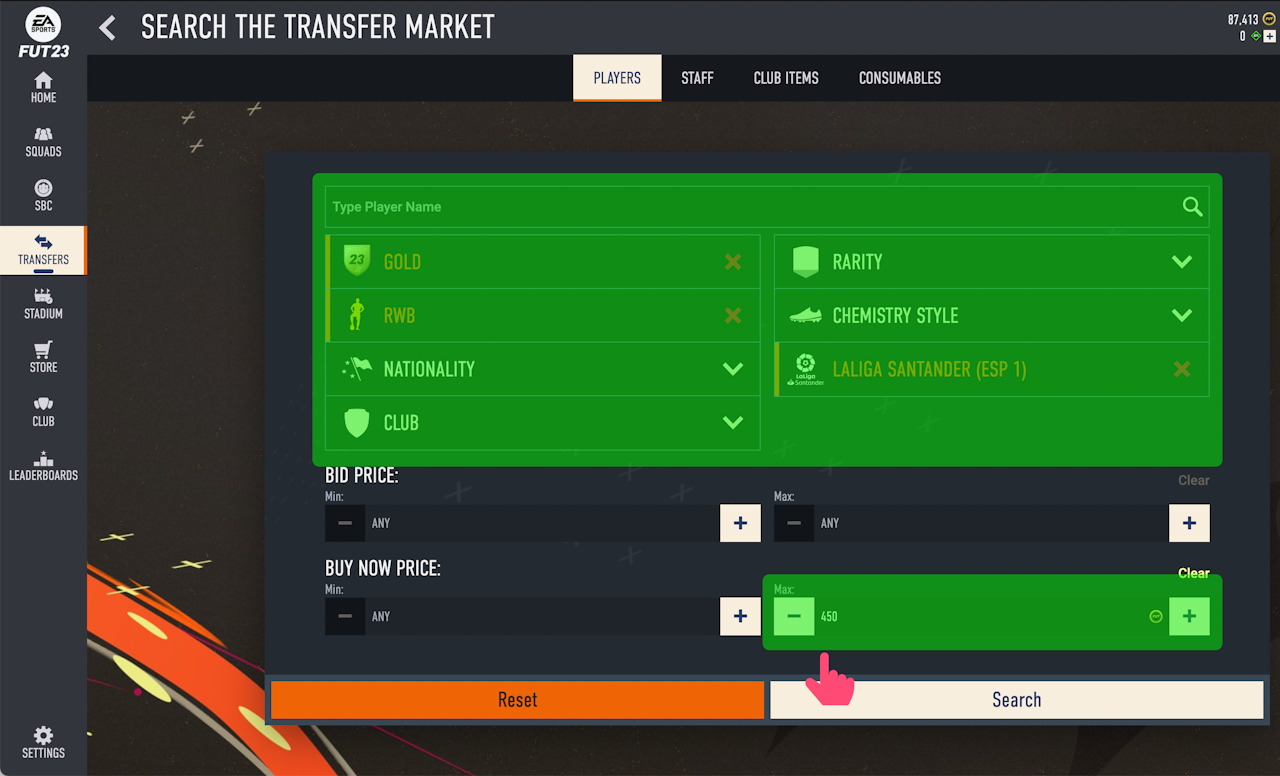
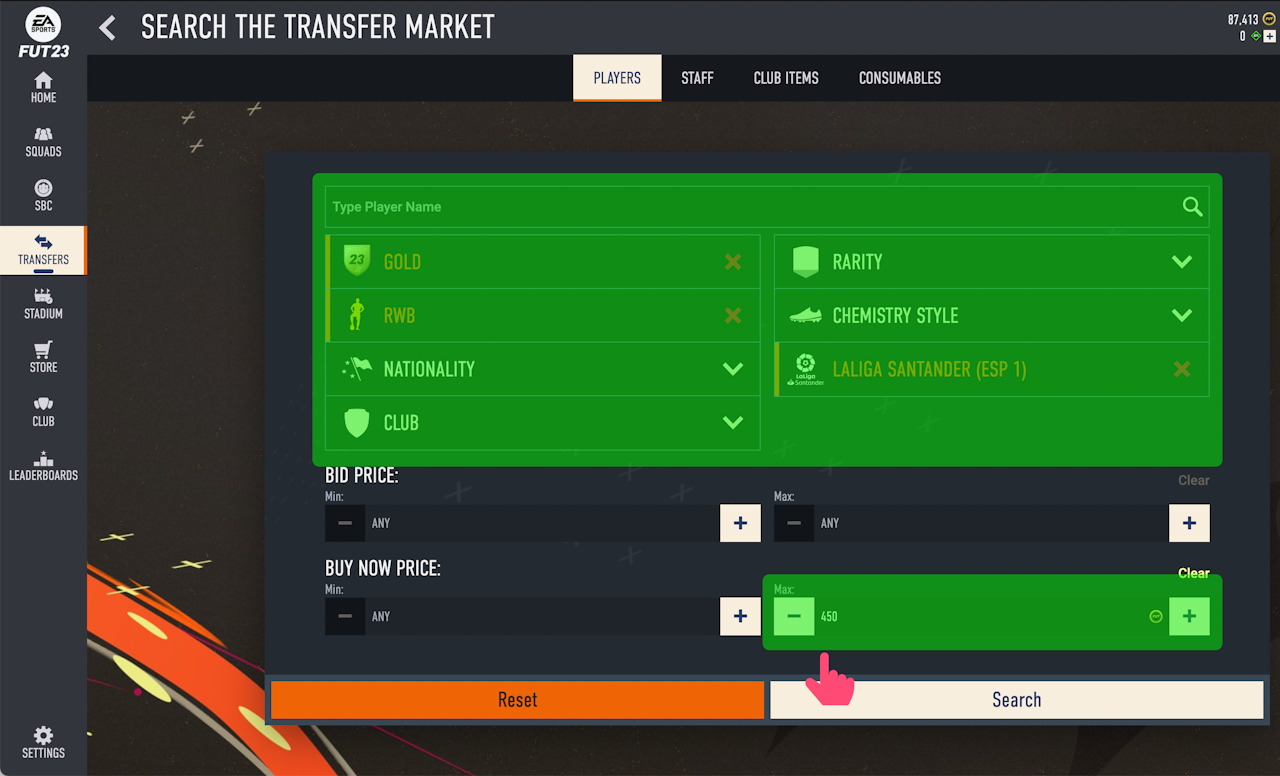
Open FUT Web App and set the sniping filter
In order to use the FUT Buyer Auto sniping bot, you have to set your desired filter from the FUT Web App.
To do this, you have to access the FUT Web App portal (you can find it by searching on Google) then log in and go to the search transfer market page.
Go to the FUT Web App website
Login into your account
Click on the Transfers button (sidebar)
Click on the Search Transfer Market tile
After doing all the steps, your page will look like the one from the photo presented alongside this text. Now you have to set your filter that has to be narrow enough to be able to make a profit.
For example, your filter can be something like this: RWB > Argentina > La Liga > Max BIN price 450 (this is just an example that works at the moment I write the docs). Firstly I checked the price of the cards at minute 59 and I found out that if I set the max BIN price at 600, there will be just a few results.
This information can tell me that, in order to make a profit, I have to snipe cards at a lower price than 450 to make almost 145 coins per card.
After setting your sniping filter, you are able to go and set the sniping bot settings.
After doing this, go to the next step.
